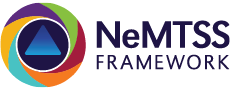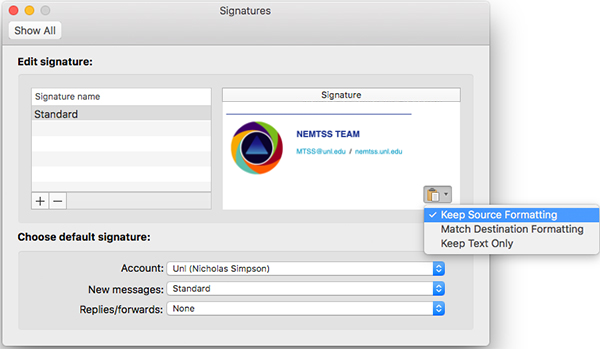MAC
- Find your name below and click it
- Highlight everything on the page (command + A) and copy (command + C)
- Paste (command + V) in to your email signature field. Once your signature is pasted, select the clipboard icon and make sure ‘Keep Source Formatting’ is selected and save or exit.
WINDOWS
- Find your name below and click it
- Highlight (ctrl + A) everything on the page and copy (ctrl + C)
- Paste (ctrl + V) in to your email signature field and save
We recommend turning off signatures for replies and forwards.
Signatures
For any changes or corrections, please email Kyleigh Skaggs at kskaggs3@unl.edu.